Search
1/7
₱490.01
Inplay Wireless Mouse Dual Mode 2.4G & BT5.0 Recharged Transparent Magnetic PC Cover Gaming Mouse
Sold by TechGalaxy Global Digital Store
5(3)
11 sold
Select options
Select
Shipping
From ₱40.00
Est. delivery by Apr 22 - Apr 27
Customer reviews (3)

m**y
Item: MU800 Black
Nice gumagana siya... Thank you seller...

1w ago

J**y
Item: MU800 Pink
ganda po sobra
3w ago
M**s
Item: MU800 White
❤️
1w ago
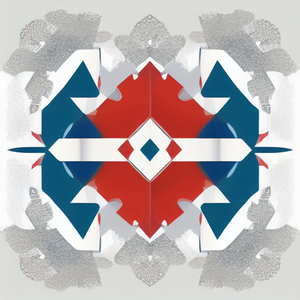
TechGalaxy Global Digital Store
663 items
Shop performance
Better than 74% of other shops
Responds within 24 hours
100%
Product description
Specifications:Brand: InplayModel: MU800Connection method: 2.4Ghz+BT5.0Return rate: 125HZMobile speed: 28IPSRefresh rate: 3000FPSNumber of buttons: 4keysWireless distance: 10 metersLighting mode: RGB backlight (11 lighting modes)Key lifespan: 5 million times (mute switch)Battery type: Built in 400mAh rechargeable lithium batteryMouse material: Fully transparent PC materialCharging interface: Type-C interfaceCharging cable length: 30cmProduct size: 11.3x5.8x2.5cmProduct weight: 72gPackaging size: 12.3x7.5x3.5cmPackaging weight:115gPackage Include:1x Mouse1x USB Receiver1x Type-C Charging Cable(30cm)1x ManualOperating systems:Windows Vista, Win7/8/10/11, ac OS X10.5 or LaterFeatures:1. Dual-channel 2.4G+Bluetooth connection, supports simultaneous connection to 2 devices, allowing for easy switching between them.2. Made of transparent PC material, with a clear and luminous appearance, showcasing a high-end texture, making you stand out in the office.3. Built-in 1600dpi three-speed adjustable sensor, precise operation, smooth scrolling, enhancing work efficiency.4. 5 million times silent switch design, operates silently, allowing you to work or study comfortably in a quiet environment.5. Multiple RGB lighting modes, full of personality, creating a cool desktop atmosphere, making your workspace more vibrant.6. Supports TYPE-C charging interface, fast and convenient charging, eliminating the hassle of tangled charging cables, making usage more convenient.7. Built-in 400mAh large-capacity lithium battery, strong endurance, no need for frequent charging during long-term use, making your office life more convenient and worry-free.Light operation:1.Open the mouse switch,after successful connection, Press bottom of mouse Lighting mode switch key turn on the light mode."11 + 1" lighting modes can switch the light effect. Press and hold to turn off the light mode. Press and hold to switch "11" light effects.2.When there is no action on the mouse within 10 minute, the mouse will enterstandby mode and all lights will be turned off.3. After entering sleep mode, press any key to enter reconnection and the lights will automatically turn on.












Installation and use steps: (lower schematic):1)2.4G wireless connection method:2.4G-switch button to 2.4G mode, plug usb receiver ,Blue light is flashing, mouse can use .Power off when Switch is in the center of position.2)BT5.0 wireless connection method:BT mode-switch button to BT,blue light is flashing,pc will search BT5.0automatically, and confirm it, then it can use; if you wanna connect another pc, pls switch BT mode again and press left and middle key 3 seconds at the same time, pc search BT singal and choose to connect.
Videos for this product
Explore more from TechGalaxy Global Digital Store

JBLue 10 Inch Bluetooth Keyboard Wireless Keyboard And Mouse Set Mini Keyboard For Phone/Ipad/Laptop
4.6
5283sold
₱129.00
₱299.00

4.2
337sold
₱240.60
₱401.00
No more products
Open TikTok















![[Auto Dust-Elimination] CrashStar Full Screen Protector Tempered Glass With Auto Alignment Install Box For iPhone 16 15 14 13 12 11 Pro Max X Xs Max XR 8 7 Plus + SE 2020 Privacy HD Clear Dust Proof Easy Install Protective Film Automatic Bubble](https://p16-oec-va.ibyteimg.com/tos-maliva-i-o3syd03w52-us/528eda8d502845bab52f31cf45cf60d7~tplv-o3syd03w52-crop-webp:800:800.webp?dr=15592&from=2378011839&idc=maliva&ps=933b5bde&shcp=e1be8f53&shp=8dbd94bf&t=555f072d)






![[24-hour shipping] Wireless Keyboard and Mouse 10 inch Macaron Colors for iPad Tablet Cell Phone OS Android Notebook](https://p16-oec-va.ibyteimg.com/tos-maliva-i-o3syd03w52-us/db26c602e9454de89afd84f699f6e87c~tplv-o3syd03w52-crop-webp:677:677.webp?dr=15592&from=2378011839&idc=maliva&ps=933b5bde&shcp=e1be8f53&shp=8dbd94bf&t=555f072d)



















