Search
1/6
₱153.00
₱306.00Save up to 50%
Buy 3, save 2%
Black and Blue Solar Controller 12V/24V Set with Large LCD Display & Dual MOS Anti-Backflow Circuit
Sold by Bolt & Ride
4.6(14)
92 sold
Select options
Select
Shipping
From ₱36.00
Est. delivery by Apr 24 - Apr 25
Specifications
Customer reviews (14)
n**k
Item: 30a
Quality of work:Salamat po dumating siya agad, sana mag tagal



August 14, 2024
B**n
Item: 30a
Sobrang Ganda Salamat Rider at seller


October 19, 2024

G**7
Item: 30a
Nice and well package safe ,undamage

August 6, 2024

e**t
Item: 30a
Ok naman walang damage, pero di ko pa nasubukan kong gagana ba.
January 7, 2025
n**h
Item: 10a
Good na good .give you a 5star leget salamat po
1w ago

C**a
Item: 20a
Quality of work:Good
November 16, 2024

M**2
Item: 30a
100% legit na legit
February 9, 2025
a**2
Item: 30a
Good quality
March 5, 2025
b**f
Item: 30a
Good quality
November 29, 2024
B**g
Item: 30a
Ok

August 20, 2024

A**i E**j E**m
Item: 30a
legit
October 8, 2024
M**g
Item: 30a
Kopo
3w ago

j**7
Item: 30a
Hnd po working hnd ko po alam kung bakit Tama naman Ang kabit ko
October 1, 2024

t**!
Item: 30a
Liget nga dumatin na order ko a Ganda mukang maribay slamat rider

December 3, 2024
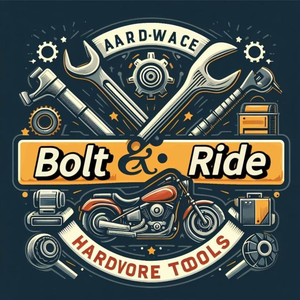
Bolt & Ride
118 items
Shop performance
Better than 92% of other shops
Ships within 2 days
77%
Responds within 24 hours
100%
About this product
Warranty Duration12 Months
Smart EquipmentSmart
PS/ICC No.6864-3456
Warranty TypeManufacturer Warrenty
Brandhandal
Product description
Product selling points:
1. Adopt industrial-grade main control chip
2. Large screen LCD display, adjustable charging and discharging parameters
3. Complete 3-stage PWM charging management
4. Built-in overcurrent/short circuit protection, open circuit protection, reverse connection protection, all self-recovery type, no damage to the controller
5. Dual MOS anti-backflow circuit, ultra-low heat generation
Product parameters
Rated voltage: 10A-30A
Current: 10A
Rated current: 40A-60A
Current: 30A
Maximum photovoltaic voltage: 23V for 12V battery; 46V for 24V battery
Full cut-off voltage: 14.4V (default value, adjustable)
Discharge cut-off voltage: 10.7V (default value, adjustable)
Discharge recovery voltage: 12.6V (default value, adjustable)
Charge recovery voltage: 13.2V .
Light-controlled light-on threshold: 8V for photovoltaic panel (Light-controlled light-on delay)
Light-controlled light-off threshold: Light-controlled light-off threshold
USB output: 2-way USB output, 5V/2.5A (maximum)
Standby current:
Operating temperature: -35~ +60C
Dimensions/weight: 133.5* 70* 35mm 1 1 65g
Instruction manual
1. This controller is 12V/24V automatic adaptation. When installing for the first time, please make sure that the battery has enough voltage so that the controller can identify it as the correct battery type.
⒉ Install the controller as close to the battery as possible to avoid voltage drop caused by long wires, which affects normal voltage judgment.
3. This controller is only suitable for various lead-acid batteries (including open, sealed, colloid, etc.). Do not use it for other batteries (including lithium batteries, nickel-hydrogen batteries, etc.)
4. This controller can only use photovoltaic panels as a charging source. Do not use DC or other power sources as a charging source.
5. This controller will heat up when running. Please pay attention to install the controller on a flat, well-ventilated surface.
Menu key: used to switch parameter interface, or press for 5 seconds to enter or exit parameter setting. Up: In the parameter setting interface, press once to increase the parameter by one level. Down: In the parameter setting interface, press once to decrease the parameter by one level. System connection 1. Connect the positive and negative poles of the battery to the controller as shown in the figure, and the controller will automatically detect the battery voltage. 2. Connect the positive and negative poles of the load to the controller as shown in the figure, and be careful not to connect them in reverse. 3. Connect the solar panel to the controller as shown in the figure.
Note: 12V battery with 1 8V solar panel, 24V battery with 36V solar panel.
List: Solar controller X1












Videos for this product
Explore more from Bolt & Ride

 4.9644sold₱1,049.00₱2,098.00
4.9644sold₱1,049.00₱2,098.00 4.6345sold₱430.00₱860.00
4.6345sold₱430.00₱860.00 4.1257sold₱408.00₱816.00
4.1257sold₱408.00₱816.00 4.9322sold₱203.00₱406.00
4.9322sold₱203.00₱406.00
More from category
 4.799388sold₱427.97₱513.00
4.799388sold₱427.97₱513.00
 4.49517sold₱438.00₱488.00
4.49517sold₱438.00₱488.00

 4.713428sold₱174.52₱178.00
4.713428sold₱174.52₱178.00

4.7
11649sold
₱37.80
₱60.00

4.7
4500sold
₱79.00
₱156.00

4.6
19463sold
₱88.00
₱495.00

4.4
31627sold
₱207.00
₱1,000.00


4.8
8575sold
₱59.99
₱79.00


4.6
2929sold
₱89.00
₱299.00



4.7
3142sold
₱178.00
₱364.00

4.6
3722sold
₱83.00
₱299.00



4.6
2342sold
₱255.00
₱1,299.00


4.6
6361sold
₱29.00
₱180.00


4.8
3221sold
₱59.00
₱79.00

No more products
Open TikTok
























