Search
₱180.00
₱392.73-54%
X55buds Wireless Sleeping Earbuds Bluetooth TWS LED Display Earphone Build-in Mic Headset Hi-fi Sound Sports Long Battery Noise Cancellation In-ear Headphone for All Phone music
Sold by Hear s shop
4.6(7)
132 sold
Select options
Select
Shipping
From ₱40.00
Est. delivery by Apr 23 - Apr 28
Specifications
Customer reviews (7)

d**n
Item: Black
Nice sound


October 22, 2024

K**h 1**6
Item: White
color white
fitted ti ear
hnd maganda tunog .tunog lata walang bass puro kalansing mahina tunog
October 21, 2024

l**s q**.
Item: White
Very nice...
October 23, 2024

j**u
Item: White
good
March 1, 2025

N**e Z**a
Item: Purple
Good
January 15, 2025

j**u
Item: White
Good
January 3, 2025

K**8
Item: Purple
Ok lang naman
October 26, 2024
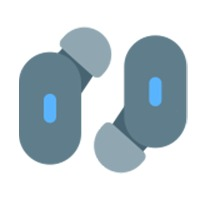
Hear s shop
265 items
Shop performance
Better than 92% of other shops
Ships within 2 days
80%
Responds within 24 hours
100%
About this product
Connection TypeWireless
Battery Capacity(mAh)200
Plug TypeEU Type
Audio CompatibilityMobile,PC & Laptop
Headphone FeatureBuilt-in Microphone,Noise Isolating,Sweat Resistant,Volume Control,In Ear,Noise Cancellation
Earphone, Headphone, & Headset TypeIn Ear
Sports FocusedNo
Gaming FocusedNo
Country of OriginMainland China
Minimum Frequency Response50Hz
Maximum Frequency Response45000Hz
Headphone Connection TypeBluetooth
Headphone Accessory TypeCases
Warranty TypeManufacturer Warranty
With MagnetYes
Product ConditionNew
Product description
Product: X55 Wireless Sleeping Earphone
Color: White/Black/Pink/Blue/Khaki/Purple
Speciafication: wireless buletooth earphones
Wear: in-ear
Working time: 3-4 hours
Charging case charging time: about 30munites-1hour
Control method: button control
Wide compability:
For android, iP, computer, laptop and for all other device which support bluetooth function.
Feature:
-Sleeping earphone. Very comfortable to wear
-One-button control
-Build-in microphone
-LED display
-Hi-fi sound quality, super high enjoyment
How to pair:
Pls follow below steps to pair earphone with your device correctly.
1. Pls check if the earphone has power or not. If no power, pls charge it.
2. Take two earphones out of the charging box. [Take out at the same
time. Very important. The left and right side will pair each other.]
3. Waiting for 5 seconds.
4. Enable "Bluetooth" function of your device.
5. Find "TWS" icon in the bluetooth device list, click "TWS" to pair.
5. "TWS" appears on the paired list.
7. Paring is successfully.
Packin list:
2 * earphones (right and left side)
1 * charging box
1 * charging cable
1 * user manual









Wide Compatibility:
⭐For Android
⭐For iPhone
⭐For computer/laptop
⭐For devices which supports bluetooth function
⭐【Product】: earphones
⭐【Specification】: Wireless Bluetooth earphones
⭐【Wear】: Use in-ear
⭐【Working time】: 2~3 hours
⭐【Applicable models】: Bluetooth device / cellphone
Impedance range: up to 32 Ω
Frequency response range: 20-20000Hz
Waterproof rating: IPX7
Earbud battery capacity: 25mAh
Earbud charging time: about 30 minutes
Charging case charging time: about 2 hours
Control method: touch
Note:
1.The earphone can be used for 2 hours if fully charged.
2.The charging box can charge the earphones for 2 times.
3.If there is no power for the charging box, pls use the charging cable (in the packing list) to charge the charging box for 2 hours.
4.Please use earphones in environments with temperatures between 0 º C and 35 º C (32 º F to 95 º F)
5.How to pair the earphones with your phone
1)Pls charge the earphones about 2 hours,then follow below steps to pair
2)Make sure to take two earphones out of the charging box at same time.
3)Enable the “Bluetooth” function of your phone.
4)Find "TWS" icon in the “Bluetooth” paring device list and click "TWS" to pair.
5) If "TWS" appears on the paired list, that means the paring is successfully.
Q&A
Q:If there is no sound for one side of earphones, how to do?
1)Pls follow below steps to check:
1)Pls charge the earphones about 2 hours.
2)In “Bluetooth” setting, forget all paired devices.
3) After the earphone fully charged, pls make sure to at same time take two earphones out of the charging.
4) Find "TWS" icon in the “Bluetooth” paring list and click "TWS" to pair.
5)If "TWS" appears on the paired list, that means the paring is successfully.
2.If still no sound, pls kindly contact with our customer service to deal with it.
[Product List]:
2* Bluetooth headset (left and right)
1* charger box
1* charger cable
1* instruction manual
✅If there is a problem with product quality, please contact us, when you receive the package. We will do our best to solve problems for our customers.
❌A negative review will not help solve the problem!
Videos for this product
Explore more from Hear s shop


4.5
430579sold
₱197.09
₱1,000.00

4.5
104403sold
₱100.00
₱150.00
No more products
Open TikTok







![[Freebies Game Sleeve] X55 Invisible Earphone 5.3 Earbuds IPX5 Noise Cancelling Touch Control Headphone X55 true](https://p16-oec-va.ibyteimg.com/tos-maliva-i-o3syd03w52-us/a42d68492a9b4bd4baac76c7198b8d87~tplv-o3syd03w52-crop-webp:1024:1024.webp?dr=15592&from=2378011839&idc=maliva&ps=933b5bde&shcp=e1be8f53&shp=8dbd94bf&t=555f072d)
![Muhuo [buy 1 take 1]Bluetooth 5.3 headphone TWS wireless ear hook earphone HiFi stereo noise reduction headset waterproof earbud for Huawei Xiaomi mic](https://p16-oec-va.ibyteimg.com/tos-maliva-i-o3syd03w52-us/a74fe36854a046ee994ac2c0bf8a2360~tplv-o3syd03w52-crop-webp:1024:1024.webp?dr=15592&from=2378011839&idc=maliva&ps=933b5bde&shcp=e1be8f53&shp=8dbd94bf&t=555f072d)

![[ Freebies Game Glove ] MUHUO X55 Sleeping Earbuds Wireless Mini Headphones For Work TWS Bluetooth Earphone Stereo Hidden Headsets with Mic HD Call Waterproof earphones](https://p16-oec-va.ibyteimg.com/tos-maliva-i-o3syd03w52-us/ca9f9b3e1ed2470e9c7c97ee68586800~tplv-o3syd03w52-crop-webp:800:800.webp?dr=15592&from=2378011839&idc=maliva&ps=933b5bde&shcp=e1be8f53&shp=8dbd94bf&t=555f072d)


![[Buy 1 take 1]TWS PRO6 TWS wireless Bluetooth earphone touch control 9D stereo sport headset with mic mic](https://p16-oec-va.ibyteimg.com/tos-maliva-i-o3syd03w52-us/222304033b3c4d0d85596c42bbe59264~tplv-o3syd03w52-crop-webp:800:800.webp?dr=15592&from=2378011839&idc=maliva&ps=933b5bde&shcp=e1be8f53&shp=8dbd94bf&t=555f072d)













![[100K+Sold][2 Freebies:1 Cartoon Case+1 Game Sleeve] A2 MINI Earbuds Affordable Macaroon 8 Colors Bluetooth Wireless Earphones Built-in Microphone,Touch Control, Noise Cancellation In Ear Headphone Free shipping](https://p16-oec-sg.ibyteimg.com/tos-alisg-i-aphluv4xwc-sg/250b26400f6c483096917a5ff9d627a5~tplv-aphluv4xwc-crop-webp:1024:1024.webp?dr=15592&from=2378011839&idc=maliva&ps=933b5bde&shcp=e1be8f53&shp=8dbd94bf&t=555f072d)
![[BUY 2 GET FREE SHIPPING! WITH FREEBIES] Single Wireless Bluetooth Earbuds: In-ear Mic Headset, Long-lasting Battery Life, One-side Earbuds Mini Tiny 10H Audio Wireless Electronic Automatic Button Charging Device](https://p16-oec-sg.ibyteimg.com/tos-alisg-i-aphluv4xwc-sg/d468a7eea76b40a5835e81d9f0e43a7b~tplv-aphluv4xwc-crop-webp:1350:1350.webp?dr=15592&from=2378011839&idc=maliva&ps=933b5bde&shcp=e1be8f53&shp=8dbd94bf&t=555f072d)


![[Freebies Game Sleeve] X55 Sleeping Earbuds with Hi-Fi Stereo Sound Waterproof Build-in Mic Noise Cancelling For iPhone For Andriod Touch Control Earphones](https://p16-oec-sg.ibyteimg.com/tos-alisg-i-aphluv4xwc-sg/540dc93c2a7047749842dc01c96cbb32~tplv-aphluv4xwc-crop-webp:600:600.webp?dr=15592&from=2378011839&idc=maliva&ps=933b5bde&shcp=e1be8f53&shp=8dbd94bf&t=555f072d)
![[800k+Sold][3 Freebies:1 Cartoon Case+1 Keychain+1 Game Sleeve] Mini KY6 Wireless Bluetooth Earphones TypeC Headphone for iOS and Android,Touch Control TWS Stereo Sports In Ear Earbuds,Remote Control Headsets Built-in Mic Noise Cancellation Free shipping](https://p16-oec-sg.ibyteimg.com/tos-alisg-i-aphluv4xwc-sg/4612e02ba90a4eaa96078889918587e2~tplv-aphluv4xwc-crop-webp:800:800.webp?dr=15592&from=2378011839&idc=maliva&ps=933b5bde&shcp=e1be8f53&shp=8dbd94bf&t=555f072d)








