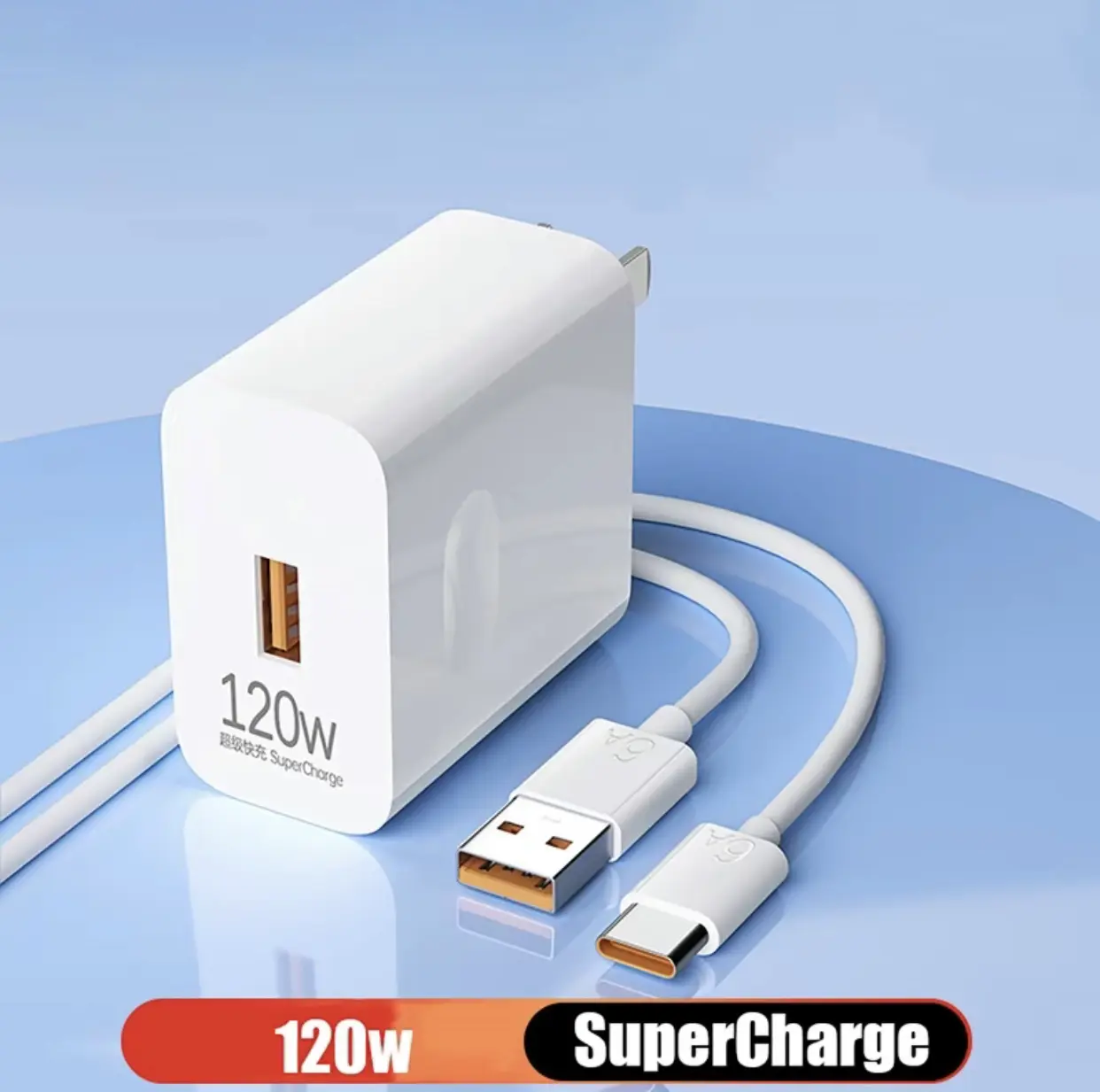Search
1/6
₱131.04
₱168.00-22%
Flash Sale
USB Bluetooth-Compatible 5.3 Adapter Support Windows 11/10/8.1 Music Receiver Adapter Plug&Play USB Dongle for Desktop PC Laptop
Sold by wenxin shopshop
2 sold
Select options
Select
Shipping
From ₱40.00
Est. delivery by Apr 21 - Apr 26

wenxin shopshop
819 items
Product description
Note:
The USB Bluetooth Adapter Can Only Be Installed On Your Desktop Or Laptop, And Can't Be Used On Other Devices Like Cars.
Q: If Your Bluetooth Adapter Is Not Working (There Is A Driver Error), Please Use The Following Method To Solve The Problem.
Answer: Because Windows 10 System Has Bluetooth Function, Namely, Intel Wireless Bluetooth(R) in This Image",
So You Need To Right Click To Disable Bluetooth: "Intel Wireless Bluetooth (R)", And Then Re-Enter Our 5.3/5. Bluetooth 1/5.0 Adapter to Try,
If You Have Any Other Questions, You Can Contact Our Online Customer Service for Problem Solving.

Functions:
1. Supports Simultaneous Connection of More than One Device: Supports Simultaneous Connection of More than One Bluetooth Compatible Device to Solve the USB Gap Problem and Meet Various Events
2. Win8 and Later Version Driver Free, Plug and Play: Win8. 1/10/1 Driverless, Plugin Supports Win7 (Driver Required)
3. Compatible with Bluetooth Multiple One Compatible Version:1/2/5.0 / 5.1 Bluetooth Compatible Version Downward Adaptation
Universal: Wireless Devices, Such as Keyboards, Mouses, Speakers, Printers, Etc.
5. Compact and Lightweight: 5.3/5 Bluetooth. The 1/5.0 adapter is small and lightweight, does not take up too much space and is easy to carry or store.


Spesifikasi:
Asal: Tanah Besar China
Model: Penyesuai Bluetooth
Versi Bluetooth: 5.3/5. 1/5.0
Julat Kekerapan: 2.4GHz (2402-2480MHz)
Jarak Penghantaran: 0 hingga 20M
Voltan Terkadar: DC 5V
Jenis Antara Muka: Usb
Sistem Pengendalian: Win7, Win8, Win8.1, Win10, Win11 (Sistem Win8 dan ke atas Bebas Pemandu)


Pakej Termasuk:
1 X Penyesuai Bluetooth USB



Explore more from wenxin shopshop

4.7
236833sold
₱24.00
₱400.00
No more products
Open TikTok

























![[buy 1 take 1] Fast Charging 120W 6A Micro Type USB 1.2M Cable 3.0 A Liquid Silicone Quick Charge DataCables Plastic TPU Waterproof type Metal Aluminium Cellphone Smartphone Electronic Mobile Charger](https://p16-oec-va.ibyteimg.com/tos-maliva-i-o3syd03w52-us/d0c5459e5155491082a711d3c0c0fe15~tplv-o3syd03w52-crop-webp:600:600.webp?dr=15592&from=2378011839&idc=maliva&ps=933b5bde&shcp=e1be8f53&shp=8dbd94bf&t=555f072d)