Search
₱1,028.24
UGREEN Finder Security Smart Tracker Mini Anti-Lost Wireless Track Device Animal Kid Document Anti-Lost Tracker Dog Smart Key Tag Locator Track
Sold by Star Digital Store
Select options
Select
Shipping
From ₱40.00
Est. delivery by May 15 - May 19
Specifications
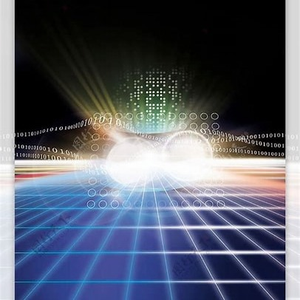
Star Digital Store
1,806 items
About this product
Warranty TypeInternational Manufacturer Warranty
Product description
Kindly Reminder:
The product only supports the connection of Apple cell phones and tablet devices with IOS version 14.5 and above, macOS11 and above Apple computers.
1, The product has been paired with a device, does not support the pairing of another device to use, you need to be unbound and then re-bound;you can "find" software inside the "share this item" function to share the other 5 Apple users, the cell phone system version needs to be 17.0 The system version of the cell phone should be 17.0 or above.
2, Battery installation, pay attention to "+" positive pole up installation, please use the same type of battery replacement (CR2032).
3, The device connection process can not be connected to the exit after the search for the device, re-powered also can not be, you need to restore the factory settings in order to search for the device;Restore Factory Settings: 5 consecutive deductions of the battery, the specific operation: Open the back cover of the product, the battery "+" positive pole upwards, without covering the back cover, hand pressure on the battery does not fall off, wait until the product issued a ding ding ding ding sound on behalf of the operation of a successful, and then unloaded the battery for the next loading and unloading operations, after 5 consecutive operations, on behalf of the success of the restoration of the factory settings, and then loaded with batteries on the machine.
4, The product automatically shut down, deduct the battery need to wait for 5-10S and then loaded, in order to normal power on.
5, The product to open the back cover operation: finger press the bottom of the counterclockwise rotation to open; close the back cover operation: is to press the bottom of the clockwise rotation.
6, The product supports global positioning, does not support the UWB precise positioning, in meters, the error is mainly based on the "map" software error prevail, to find can only show a circle, can not show the direction of the specific arrow.Can not show the specific direction of the arrow.
7, The locator needs to open the cell phone bluetooth to communicate when searching, it will not be displayed in the bluetooth.
8, An apple device can connect up to 32 products.
9, The product does not support the view history track.
10, The product anti-tracking function, as long as the phone/tablet system in IOS14.5 and above system can be prompted, without binding the anti-tracking device.
Frequently Asked Questions
1,How to judge the battery is almost dead?
A: The product will not have a low battery reminder without power, the product is powered off and then on the power "Find APP" will be text prompts the battery is insufficient;without power the situation of the cell phone software can not search for the product, consider the battery is dead, please replace the battery in a timely manner.
2,Will the product shut down automatically?
A: Without a bound cell phone, it will automatically shut off after 2 minutes; with a bound cell phone, it will shut off when the battery is dead.
3,Does the product support connecting back?
A: No, you can manually click "Find Software" inside the "Play Sound", and then back to connect the product.
4, Does the product have factory settings?
A: Support, in the case of unbinding, continuous withholding of the battery 5 times, you can perform the restoration of factory settings (the operation is invalid under the unbinding).
5,Products can not be used, not connected, how to troubleshoot?
A: 1) Confirm that the power-on operation is normal: first of all, you need to tear off the insulating film in order to energize.
After power on, there is a beep sound prompting, indicating normal power on.
2)Confirm whether the insulating film is not torn cleanly: hold down the bottom of the finger counterclockwise
direction to open the back cover; if there is residual adhesive, clean up the battery surface residual insulating film.
If there is any residual adhesive, clean the residual adhesive on the surface of the battery, and then press the bottom of the clockwise rotation to lock it.
3)Confirm whether the operation of adding is correct or not: Make sure you select "Other items" to search, as shown in the picture, and then the phone should be added.
Then the cell phone should turn on the bluetooth, close to the product, and search for a longer time.
4)Confirm whether the product is faulty or not: factory settings can be restored: deduct the battery 5 times in a row, can be restored to factory settings.
can be performed to restore the factory settings, note that the battery needs to wait until the battery is placed to hear the ding ding ding ding sound before removing, do not remove the battery.
Ringing sound and then remove, do not put up immediately deducted.
5)Confirm whether the battery is dead or not: it is recommended to replace the CR2032 button battery.
6) You can try to use other Apple cell phones to search for pairing.
6,What is the meaning of "items left behind reminder"?
A: The phone in the "Find" software to open the "notification when left behind", the phone and the product disconnected from the 10M Bluetooth distance, after 6 minutes there will be a pop-up reminder of the phone, generally in the notification bar location, into the "Find" software to view the location of the items left behind to find, as shown below.Inside the "Find" software, you can check the location of the item left behind to search for it, as shown in the picture below.
7,Can I retrieve the product if it is missing?
A: The cell phone can set the product as "Lost Mode" in the "Find" APP, as long as there are other Apple devices (iPhone/iPad/Mac) around, the product location information will be reported globally through the "Find" software network every 6 minutes.As long as there are other Apple devices (iPhone/iPad/Mac) around you, the "Find" software network will report the location information of the product worldwide, every 6 minutes, and other Apple cell phones do not need to open the Bluetooth, but only need to be connected to the Internet.
8,Can the product be used for elderly anti-loss, or pet anti-loss use?
A: No.
(1) If the elderly or pets are lost, the phone needs to be set to the lost mode, and then the device is required to be close to other Apple devices, through the search network to find the location of the report information, if the elderly, pets for a long time not close to an iPhone to provide location information, then the user will not be able to get the data.
(2) At the same time, SmartTag is also because of the use of Bluetooth signals to analyze the location, there is no GPS function, can not provide real-time location information, so the user each time to get the information there may be a time lag, want to use this to locate the elderly, pets, then, is not suitable.
(3) SmartTag will make a sound if it leaves their iPhone for too long, which is also not suitable for the elderly and pets to carry.








Explore more from Star Digital Store


4.4
482sold
₱719.00
₱900.00

4.5
207sold
₱799.00
₱1,700.00

4.3
1417sold
₱408.48
₱851.01


No more products
Open TikTok



























![[REMAX] Monitoring Device Detector Portable Safety Mini Mobile Phone USB Alarm Hotel Infrared Anti Surveillance Anti Candid Shooting Pinhole Camera](https://p16-oec-sg.ibyteimg.com/tos-alisg-i-aphluv4xwc-sg/f9e9f2bcb91d4636b6d66ba4ce2314c1~tplv-aphluv4xwc-crop-webp:850:850.webp?dr=15592&from=2378011839&idc=maliva&ps=933b5bde&shcp=e1be8f53&shp=8dbd94bf&t=555f072d)









