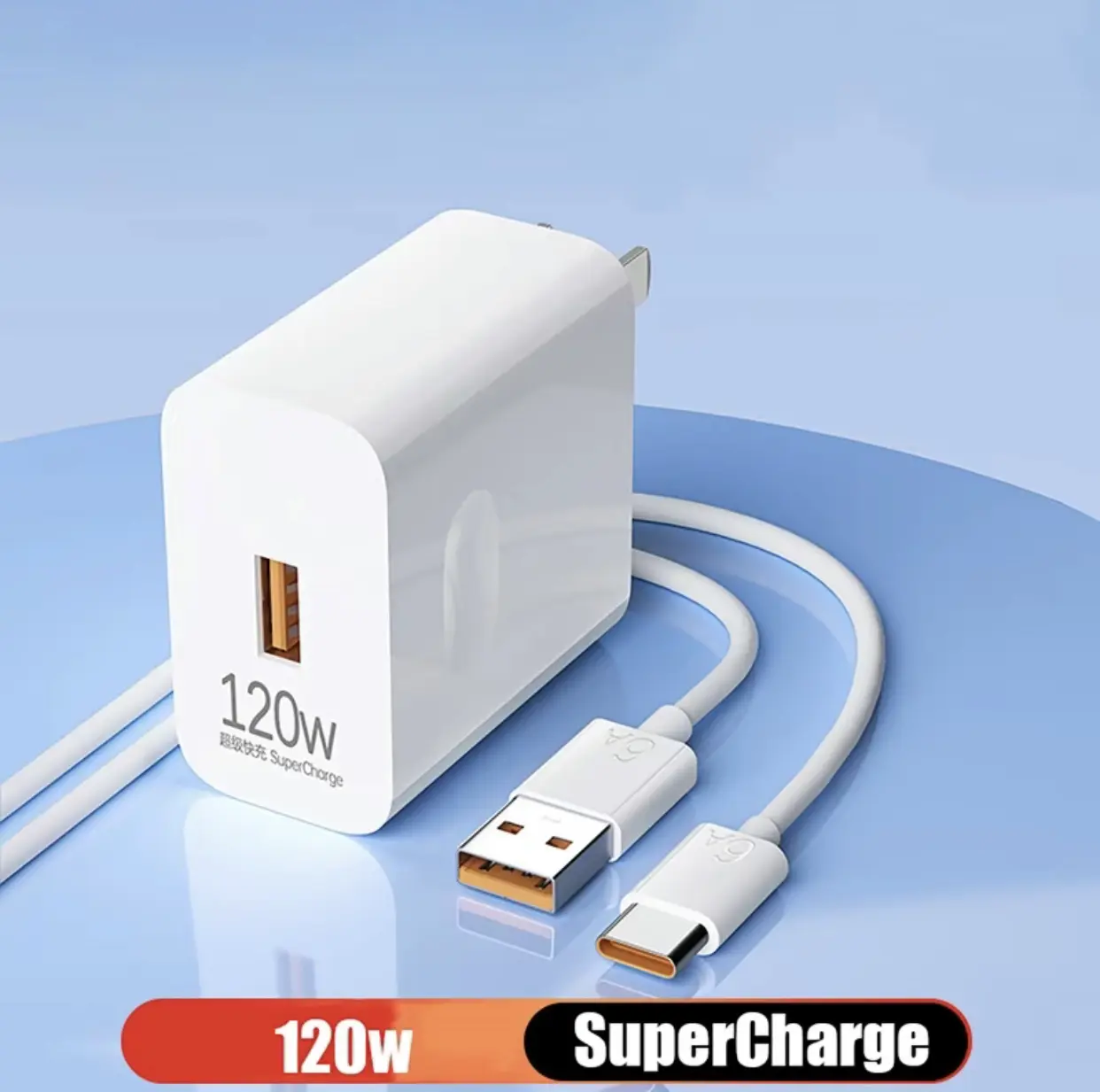Search
1/9
₱174.15
₱569.52-69%
Flash Sale
Type-C to HDMI three in one expansion dock TV projector adapter hub hub expansion dock With USB 3.0 Port PD Charging Type-C Splitter RUIJA
Sold by RUIJA
5(1)
13 sold
Select options
Select
Shipping
From ₱40.00
Est. delivery by Apr 20 - Apr 25
Customer reviews (1)

M**n
Item: Gray 4K
Performance:Excellent
January 4, 2025

RUIJA
1,829 items
Shop performance
Better than 88% of other shops
Ships within 2 days
89%
Responds within 24 hours
100%
Product description
Hi Dear !Welcome to my store !
Glad to Visit and Click to "Follow" Our Shop, Will Enjoy More Voucher Discount
Features:
Highlight:
● 3-in-1 USB Type C Hub Adapter -The Hub Combining the port of USB 3.0 port, HDMI port and Type-C port into one . You can easily share your movies with your family or friends on a larger TV/monitor/projector with HDMI port from your type C computer and other devices.
● USB Type-C to HDMI Adapter - Mirror your MacBook display to your HDMI enabled TV or display in up to 1080p 60Hz or 4K(3840x2160) 30Hz. It also supports 1080p, 720p, 480p and more; Plug and play, no extra driver is needed or external power required.
● USB C 3.1 Type-C F Port - The type C/F port allows you to charge your 12 inch Macbook, Google new Chromebook Pixel and other devices with type C port. Note: the charging port doesn't support data transfer.
● USB 3.0 Type A Port - High-speed transmission Up to 5Gbps, allows you to connect your existing USB devices, such as keyboard, mouse, HDD, flash drive for syncing & charging your iphone or other devices.
● USB-C Digital AV Multiport Hub Converter - Compatible with Apple 2016(2015) New MacBook 12in. HP Pavilion x2 , DELL Venue Pro , Lenovo YOGA 900S , Chromebook Pixel , Lumia 950XL, LG G5, PS4, Lenovo Yoga 900-131SK and more Type C devices.
Description
● Input: USB3.1 type C
● Output Terminal: USB3.0+HDMI+Type C/F input
● HDMI Resolution: 3840X2160P(4K*2K)
● USB 3.1 Type-C to HDMI / USB 3.0 / USB-C Multiport Adapter
● Charge your laptop / phone
● Macbook ,Chromebook with HDMI port
● Share movie on a larger TV/monitor/projector
● A great Siamese for your laptop/phone/tablet with USB-C port
HDMI Port: Output
● Support video resolution up to 4K UHD (3840x2160) 30Hz, and compatible with 1080P 60Hz, 720P.
● USB 3.0 Port:
● Transmission speed up to 5Gbps,and work with keyboard, mouse, flash drive or a USB cable for syncing and charging smartphones or other devices.
● USB-C Port:
● Charging laptop through Type-C female interface, 5W-60W automatically adaptive.
How to Connect:
Step 1: Connect USB Type-C connector of the Adapter to any USB Type-C HDMI mode supported devices.
Step 2: Connect HDMI output of the cable to HDTV or HDMI enabled display using standard HDMI media cable.
Warm Tips:
1. The converter allows you to charge the device while using the hdmi port or usb 3.0 port.
2. Supply power upward to the main Type-C output device
3. The adapter can not work as the output
Please refer to the actual product,Thank you!
Explore more from RUIJA
 4.3103sold₱240.90₱803.00
4.3103sold₱240.90₱803.00

4.7
236832sold
₱24.00
₱400.00
No more products
Open TikTok

























![[buy 1 take 1] Fast Charging 120W 6A Micro Type USB 1.2M Cable 3.0 A Liquid Silicone Quick Charge DataCables Plastic TPU Waterproof type Metal Aluminium Cellphone Smartphone Electronic Mobile Charger](https://p16-oec-va.ibyteimg.com/tos-maliva-i-o3syd03w52-us/d0c5459e5155491082a711d3c0c0fe15~tplv-o3syd03w52-crop-webp:600:600.webp?dr=15592&from=2378011839&idc=maliva&ps=933b5bde&shcp=e1be8f53&shp=8dbd94bf&t=555f072d)