Search
1/9
₱339.91
₱586.06-42%
M90 TWS Wireless Bluetooth Earphones Gaming Headphones Stereo Low Latency Sports Earbuds With Charging Case Digital Display 5.3 Dual call power Touch Headset
Sold by Juella
1 sold
Select options
Select
Shipping
From ₱40.00
Est. delivery by Apr 27 - May 2
Specifications
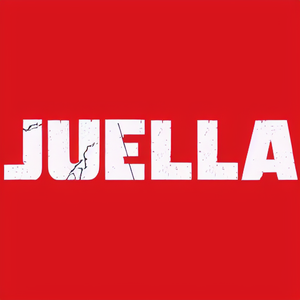
Juella
1,734 items
About this product
UseYes
Product description
Product Instructions :
Sepecifications:
Product name:Wireless Earphone
Product model:M90
Manufacturer:Shenzhen Dahao Trade CO.Ltd
Address:Bantian Street, Longgang District, Shenzhen City
Country of origin:Made in China
Bluetooth Version:Version 5.3
Earbuds Battery:3.7V,200mAh
Charging Case Battery:3.7V,30mAh
Charging Input Current:DC 3.7V,0.03A
Charging Port:Type-C
Earbuds Work Time:2Hours
Packing list
Case*1
Earbuds(L&R)*1
Charging Cable*1
User Manual*1
Funtional
Power On:Touch and hold for 3 seconds
Power Off:Touch and hold for 3 seconds
Clear pairing history: When the earphones are turned on, press and hold for 3 seconds. The indicator light will stop flashing and the earphones will turn off. You need to put the earphones back into the earphone case and turn them off, delete the paired Bluetooth name, turn off the phone's Bluetooth, turn on the phone's Bluetooth again, then open the earphone case, take out both sides of the earphones, and use the phone's Bluetooth to pair again.
Pairing
Earbuds Pairing:
Open the case , the L & R earbuds will enter pairing mode and parir.
One earbud indicator flash 3 seconds, while another one flash 3 seconds ,and 3 seconds means L & R are Paired
Earbuds Pair with Phone:
Turn on the Bluetooth of your phone , Search for "M90" and pair
The earbuds indicator both flash 3 seconds means they are paired with phone
Auto-Pair:
The earbuds will auto pair the last paired phone when power on next time(Turn on Bluetooth of your phone first , and then power on the earbuds)
FAQ
Q1 The product can't pair with my phone
1, Please turn off the Bluetooth of other devices , make sure the earbuds are in pairing mode.
2, Clear the pairing history of the earbuds and your phone. Turn offthe Bluetooth then turn on, and try again.
Q2 The Bluetooth range or the sound quality is not good.
1, Bluetooth signal can be blocked by surrounding objects thus affect theaudio quality, if no obstacle between the product and your phone,the range and sound quality will be better.
2, Keep away from other Bluetooth devices, microwaves, wireless routers.and other electronics.
Q3 Why there is a delay?
1, There is a data transmission process from your phone to the product, so sometimes you can feel delay it's a common issue for all the Bluetooth devices, and Bluetooth V5.3 already made it better than the old versions.
Q4 Why the case can't charge the earbuds, or the earbuds won't power off after put back in case?
1, If the case has no power, then above issues happen, please charge the case, and it will turn normal after the case has power
2, Please make sure you didn't put the right & left earbuds in the opposite place,and the magnet contacts well.
3, If the earbuds come with charging insulation sticker on the metal contacts,please make sure you removed them before charge.
Q5 Why people can't hear me in the call?
1, Please make sure you wear 2 earbuds when making calls, and check if there is any dirt blocked the microphone.
Q6 Only 1 earbud

Explore more from Juella

4.8
87331sold
₱4.00
₱10.00


4.7
32197sold
₱4.00
₱10.00

4.8
63071sold
₱116.40
₱194.00

4.7
25376sold
₱5.00
₱10.00

4.7
24112sold
₱25.00
₱50.00


4.5
25839sold
₱25.00
₱50.00

4.6
42299sold
₱20.00
₱25.00


4.9
50982sold
₱4.50
₱12.00
No more products
Open TikTok










![[Rugo] mole removal cream, removal of black moles, wart filamed, raccoon, meat, thorns, plant ingredients, spot cream](https://p16-oec-sg.ibyteimg.com/tos-alisg-i-aphluv4xwc-sg/6e1ce7a6ac6046deb904f4fb2c0edfa1~tplv-aphluv4xwc-crop-webp:1200:1200.webp?dr=15592&from=2378011839&idc=maliva&ps=933b5bde&shcp=e1be8f53&shp=8dbd94bf&t=555f072d)
























