Search
₱359.00
₱718.00Save up to 50%
Spend ₱399 to get free gifts
Cute Wireless Silent Mouse 2.4G+Bluetooth Dual Mode Mouse Cartoon Hamster Mouse For PC Laptop
Sold by Yocunker
5 sold
Select options
Select
Shipping
From ₱40.00
Est. delivery by Apr 22 - Apr 27
Specifications
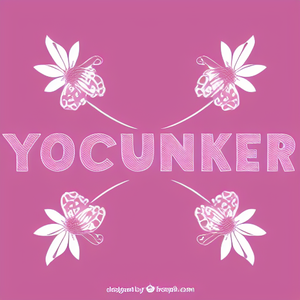
Yocunker
135 items
Shop performance
Better than 72% of other shops
Ships within 2 days
84%
Responds within 24 hours
92%
About this product
Connection TypeWireless
Bundle SetNo
Gaming FocusedNo
Warranty TypeInternational Warranty
BrandELRCDNOX
Product description
Do you need a cute mouse as a gift?
* Specially designed for female users with small hands or children.
* Special hamster shape design, super cute and stylish.
Product Specifications
Mouse style: Hamster Shape Wireless Mouse
Material: ABS
Net Weight: 60g
Interface: USB 2.0
Gross Weight: 100g
Resolution: 1600DPI
Whether to Mute: Yes
Go to Sleep: 8 minutes
Tracking Method: Optical
Transmission Distance: 10 meters
Color: Yellow, Pink, Blue, Purple, Grey,White,Green
Battery Model: 1 x AA battery (not included)
Size: 10.5cm x 7.3cm x 4cm/4.13" * 2.87" * 1.57"
Wake-up Method: Move the mouse or press the left and right buttons
Advantages:
【Cute and Comfortable Design】Lovely hamster shape, super cute and stylish. Made of high-quality material, it is durable and smooth. Designed specifically for female users with small hands or children. It is very cool and easy to carry, a perfect gift for kids or friends.
【Quiet and Sleep Mode】The sound of this mouse is much lower than that of other ordinary mice. You don’t have to worry about disturbing other people in the library, office, or night. When you don’t use the mouse for 8 minutes, it will automatically enter sleep mode, just move the mouse or press the key to wake up
【Usage】Insert the USB receiver (stored in the mouse bottom) into a computer USB port, pay attention to the receiver's contact with the USB interface whether is in good condition, then wait for 5 seconds around to normal work. Powered by 1 * AA battery (not included)
【2.4GHz+ Bluetooth Wireless Technology】This can provide a powerful, reliable connection, operation distance is up to 10 meters. In order to save electricity, if you don't often use it, please turn off the switch of the mouse
【Good Performance】Work well with Windows 10/8/7/98/ME/NT/2000/XP/Vista/Linux or Mc OS. Works better with a mouse pad)
How to use it?
1.Open the battery cover, then take out the USB receiver
2.Prepare 1 AA battery or 1 AA rechargeable battery (save money) for yourself.
Then insert AA batteries with correct direction(+/-).
3.There is a small switch at the bottom of the mouse, which you need to turn on
4.Plug the receiver into the computer USB port, pay attention to whether the receiver contact with the USB interface is in good condition, then wait about 5 seconds to work normally.
Package includes:
1 * Wireless Mouse
1 * USB Receiver(inside the mouse)
1 * User Manual
We tested it well before sending it out. If there is any question, welcome to contact with us, we will provide the best service for you and help you to solve the problem. Thanks!
Explore more from Yocunker

4.8
12070sold
₱520.00
₱907.00

Zeus GK600 Slim 2.4GHz Wireless Keyboard And Mouse Set With USB Receiver For Desktop PC Laptop GK600
4.2
14572sold
₱359.00
₱499.00

4.6
10789sold
₱208.99
₱209.00

Inplay 68/85 Key RGB Membrane Keyboard Rainbow Light Waterproof Smooth Gaming Keyboard For PC Laptop
4.8
15838sold
₱399.00
₱798.00

4.5
23958sold
₱229.00
₱329.00

4.4
8411sold
₱109.00
₱216.00

4.4
11828sold
₱218.00
₱437.00

4.8
26318sold
₱199.00
₱398.00



4.6
11752sold
₱219.00
₱299.00


4.7
17731sold
₱145.00
₱299.00

4.7
10488sold
₱340.00
₱680.00

New silent gaming wireless mouse, rechargeable mouse, glowing mouse USB interface computer mouse2.4G
4.7
13128sold
₱269.00
₱834.00
No more products
Open TikTok































