Search
1/9
₱139.00
₱299.00-54%
Flash Sale
Mini Camera, Original, IP Camera 1080P, Smart Battery, Security, Magnetic Wayarles Camera, Monitoring, Wifi Camera, Hidden hidden cctv
Sold by RAYME MAY
32 sold
Select options
Select
Shipping
From ₱31.00
Est. delivery by Apr 15 - Apr 16
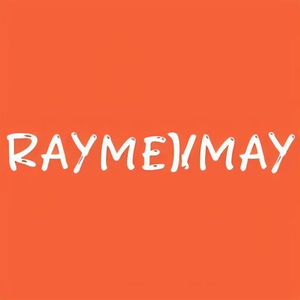
RAYME MAY
45 items
Shop performance
Better than 58% of other shops
Ships within 2 days
83%
Responds within 24 hours
100%
Product description
Please note: (Read Before Usage)
1) When you get a camera, please fully cash and reset;
2) After resetting, please connect the camera AP (In your wifi list, select DGK-DGB and so on), make sure your wifi has been connected to the AP (you can check your Mobile Wifi Signal, there will be a Serum Mark);
3) Open the HDwificampro application, the camera will be displayed automatically, click on the wifi settings, select your home wifi and enter the password, the camera will be easily connected to the wifi
Thank you! Thank you!
Internal Wayarles Movement Camera Specification
Description:
Product Parameters:
Resolution: 1080P / 720P (adjustable)
Number of frames: 25
Video format: ASF
Perspective: 90 °
Detection distance: IR 6m
Minimum lighting: 1LUX
Battery Working Time: 30 minutes
Shortcut format: H.264
Record Range: 5m²
Battery: 150MA / 3.7V
Audio: Supporting Microphones, but not built-in speakers
Stored temperature: -20-80 degrees Celsius
Operation temperature: -10-60 degrees Celsius
Operational speed: 15-85% RH
Memory card type: TF card (maximum 64G support, TF card not included))
Control system: for IOS / Android
Specification:
About Products
\12304; 720P-1080P Full Bring You Different Experience 】
This wireless IP camera allows you to monitor real time what happens at home or in your office even when you are not on vacation or on a proper business trip. Remote view can be accessed via mobile phones
\12304; Palam and fast play 】 just enter a TF card, press to exit the wall or power bank or USB port to automatically record!
\12304; Wifi wireless camera 】 This security camera is also a USB hacker, it can record a full HD video of 1080P while hacking devices, monitoring babies at home, offices or car security cameras, pet animals, babysitters, thieves or workers.
\12304; Movement detection. Push alarm 】
When an object's abnormal movement is detected in the capture area, the alarm message is triggered immediately and sent to the Movable Applet, the remote hotspot connection can be seen in real time.
\12304; Strong magnetic absorption rotating handle 】
Small size, with 360-wheel grips, easy to handle multiple-angle installation, no plugins, no pendants, free location.
Included packages:
1 × Wireless camera,
1 × 360 seats rotating,
1 x USB data cable
Remember to click Connect (To allow phone connections to camera AP)




Ingat untuk mengklik Sambung (Untuk membenarkan telefon bersambung dengan AP kamera)





Explore more from RAYME MAY

4.9
29874sold
₱1,099.00
₱3,999.00

4.6
44163sold
₱380.00
₱1,300.00

4.7
6016sold
₱889.00
₱2,540.00

4.6
23970sold
₱349.00
₱1,163.33

4.6
20119sold
₱349.00
₱1,599.00
No more products
Open TikTok




























![[COD] V380 G5A HD Dual Camera CCTV Camera 3MP Wifi Outdoor CCTV IP66 Waterproof Digital Zoom Night Vision Safety WiFi CCTV with SD [Warranty]](https://p16-oec-sg.ibyteimg.com/tos-alisg-i-aphluv4xwc-sg/c971a8b1336747969d12361482914fa5~tplv-aphluv4xwc-crop-webp:1284:1253.webp?dr=15592&from=2378011839&idc=maliva&ps=933b5bde&shcp=e1be8f53&shp=8dbd94bf&t=555f072d)

![[COD] V380 V10 HD Dual Camera CCTV Camera 4K Wifi Outdoor CCTV IP66 Waterproof Digital Zoom Night Vision Security WiFi CCTV with SD [Warranty]](https://p16-oec-sg.ibyteimg.com/tos-alisg-i-aphluv4xwc-sg/c1a6cec97212463a8f450f922a22c5e1~tplv-aphluv4xwc-crop-webp:1285:1298.webp?dr=15592&from=2378011839&idc=maliva&ps=933b5bde&shcp=e1be8f53&shp=8dbd94bf&t=555f072d)








