Search
1/9
₱108.80
₱588.95-82%
Flash Sale
OWS PRO single-ear headphones, Bluetooth wireless headphones, HIFI stereo, large capacity battery, 16H playback time, led power display, business sports music headphones
Sold by Times Digital
5(2)
58 sold
Select options
Select
Shipping
From ₱40.00
Est. delivery by Apr 21 - Apr 26
Customer reviews (2)
A**L
Item: white
Performance:good
November 23, 2024
X**R
Item: white
Nice
November 2, 2024
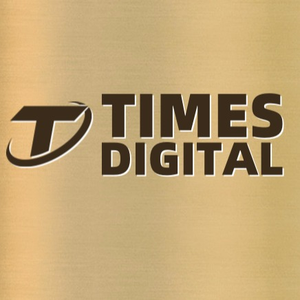
Times Digital
45 items
Shop performance
Better than 96% of other shops
Ships within 2 days
84%
Responds within 24 hours
100%
Product description
How to use headphones:
1. After receiving the headset, please charge it first. Two red lights light up when charging, and the back lights up blue when fully charged.
2. Hold down for more than 3 seconds to power on. When the red and blue lights flash, the headset works normally. Open the phone Bluetooth search OWS/BT2 click Connect
Note: If the connection is unsuccessful, press and hold for more than 3 seconds to turn off the power, and then repeat steps 1 and 2.
About this product Details
Headphone Feature:Built-inMicrophone,Sweat Resistant
Headphone Connection Type:Bluetooth
Audio Compatibility: Mobile,PC & Laptop
Earphone,Headphone,& Headset Type: On Ear
Product Condition:New










10
Videos for this product
Promotional content
Explore more from Times Digital


4.5
430163sold
₱227.00
₱1,000.00

4.5
104400sold
₱100.00
₱150.00
No more products
Open TikTok










![[Hot New Product] Mini X55 Deep Sleep Wireless Headphones Sports Bluetooth Earbuds Deep Wireless Charging Headphones](https://p16-oec-sg.ibyteimg.com/tos-alisg-i-aphluv4xwc-sg/7b5e1abdd62d4c4dbddd893e88560adc~tplv-aphluv4xwc-crop-webp:1226:1548.webp?dr=15592&from=2378011839&idc=maliva&ps=933b5bde&shcp=e1be8f53&shp=8dbd94bf&t=555f072d)




















![[100K+Sold][2 Freebies:1 Cartoon Case+1 Game Sleeve] A2 MINI Earbuds Affordable Macaroon 8 Colors Bluetooth Wireless Earphones Built-in Microphone,Touch Control, Noise Cancellation In Ear Headphone Free shipping](https://p16-oec-sg.ibyteimg.com/tos-alisg-i-aphluv4xwc-sg/250b26400f6c483096917a5ff9d627a5~tplv-aphluv4xwc-crop-webp:1024:1024.webp?dr=15592&from=2378011839&idc=maliva&ps=933b5bde&shcp=e1be8f53&shp=8dbd94bf&t=555f072d)
![[BUY 2 GET FREE SHIPPING! WITH FREEBIES] Single Wireless Bluetooth Earbuds: In-ear Mic Headset, Long-lasting Battery Life, One-side Earbuds Mini Tiny 10H Audio Wireless Electronic Automatic Button Charging Device](https://p16-oec-sg.ibyteimg.com/tos-alisg-i-aphluv4xwc-sg/d468a7eea76b40a5835e81d9f0e43a7b~tplv-aphluv4xwc-crop-webp:1350:1350.webp?dr=15592&from=2378011839&idc=maliva&ps=933b5bde&shcp=e1be8f53&shp=8dbd94bf&t=555f072d)


![[Freebies Game Sleeve] X55 Sleeping Earbuds with Hi-Fi Stereo Sound Waterproof Build-in Mic Noise Cancelling For iPhone For Andriod Touch Control Earphones](https://p16-oec-sg.ibyteimg.com/tos-alisg-i-aphluv4xwc-sg/540dc93c2a7047749842dc01c96cbb32~tplv-aphluv4xwc-crop-webp:600:600.webp?dr=15592&from=2378011839&idc=maliva&ps=933b5bde&shcp=e1be8f53&shp=8dbd94bf&t=555f072d)
![[800k+Sold][3 Freebies:1 Cartoon Case+1 Keychain+1 Game Sleeve] Mini KY6 Wireless Bluetooth Earphones TypeC Headphone for iOS and Android,Touch Control TWS Stereo Sports In Ear Earbuds,Remote Control Headsets Built-in Mic Noise Cancellation Free shipping](https://p16-oec-sg.ibyteimg.com/tos-alisg-i-aphluv4xwc-sg/4612e02ba90a4eaa96078889918587e2~tplv-aphluv4xwc-crop-webp:800:800.webp?dr=15592&from=2378011839&idc=maliva&ps=933b5bde&shcp=e1be8f53&shp=8dbd94bf&t=555f072d)








