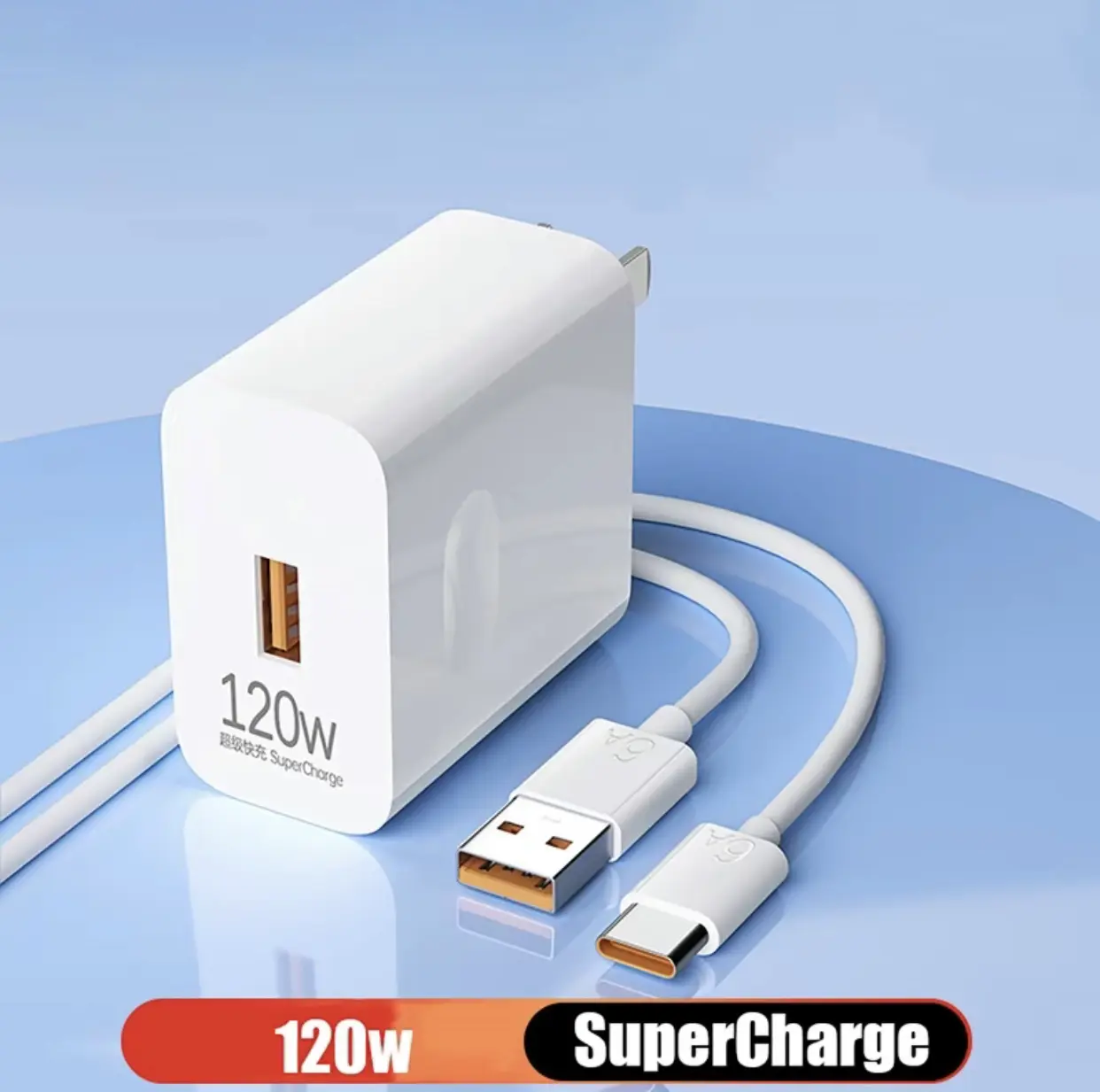Search
1/7
₱213.00
Buy 2, save 3%
Lightening Hub Adapter, lPhone USB A Port Multi Splitter Adapter Compatible with lPhone 14Promax/13Promax/12/11/X/8/7 & lPad etc. Converter To Camera Keyboard Mouse Laptop PC Flash Drive Adapter
Sold by IACMATE
22 sold
Select options
Select
Shipping
From ₱31.00
Est. delivery by Apr 17 - Apr 21
Specifications

IACMATE
110 items
Shop performance
Better than 78% of other shops
Ships within 2 days
83%
Responds within 24 hours
100%
About this product
- Plug Type:USB 3.0
- Warranty Type:Supplier Warranty
Product description
•【No Application】Plug and Play,The iPh to usb adapter does not require an application. Using the usb to iPh adapter, find "Files" on the desktop and click “Browse” then you can find the photos or videos,you can copy beautiful scenery and cute people photos and videos from the camera to iPh and Pad in a short time.share the human scenery along the way with your family or friends anytime.
•【3 USB & Charge】This Dual USB Camera Adapter with Charging port adds a Lightening charging port charging,You can also charge, view photos or videos simultaneously, don't worry about the power shortage of your phone anymore.
•【Multifunctional Office Entertainment adapter】When you need to use an Pad or iPh to work, connect the converter and keyboard, you can process your documents more quickly. Of course, it also supports gamepad,digital camera, usb flash drive, mouse, headphone,microphone, electric paino, mixer, etc.
•【Powerful Functions】This Lightening USB OTG Converter compatible with Phone 13/ 13 P/ 13 PM/ 12/ 12 P/ 12 PM/ 11/ 11 P/ X/ XS/ XS MAX/ XR/ 8/ 8P/ 7/ 7P/ Pad etc.
•【Worry-Free Purchase 】 Any quality problems, product adaptation problems, problems during the period of the product use, no matter what questions, you can find your customer service at the first time, we will reply and solve your problems in 12 hours, we wholeheartedly provide services for you.
•Mobile Phone Reads U Disk Data
1.Connect the U disk to the mobile phone, find the "File" APP, click to open--
2.After opening, find "Browse" at the bottom--
3.Click "Browse" to see the connected U disk --
4.Long press the file to copy, move, etc.
•Enable mouse function
1.Open your phone's "Settings" and find "Accessibility"--
2.Find "Touch" and enable "Assistive Touch" --
3.Find Mouse Keys and set it to on
Videos for this product
Explore more from IACMATE

4.7
236831sold
₱24.00
₱400.00
No more products
Open TikTok








![For iPhone Headphones Adapter, Splitter Jack Compatible [Audio+Charge+Call+Volume Control ] Dual Ports Adapter Splitter Cable Charging](https://p16-oec-sg.ibyteimg.com/tos-alisg-i-aphluv4xwc-sg/3885276b0b9c41a8ab744d72cdc50192~tplv-aphluv4xwc-crop-webp:800:800.webp?dr=15592&from=2378011839&idc=maliva&ps=933b5bde&shcp=e1be8f53&shp=8dbd94bf&t=555f072d)
















![[buy 1 take 1] Fast Charging 120W 6A Micro Type USB 1.2M Cable 3.0 A Liquid Silicone Quick Charge DataCables Plastic TPU Waterproof type Metal Aluminium Cellphone Smartphone Electronic Mobile Charger](https://p16-oec-va.ibyteimg.com/tos-maliva-i-o3syd03w52-us/d0c5459e5155491082a711d3c0c0fe15~tplv-o3syd03w52-crop-webp:600:600.webp?dr=15592&from=2378011839&idc=maliva&ps=933b5bde&shcp=e1be8f53&shp=8dbd94bf&t=555f072d)