Search
1/9
₱50.80 - 76.81
School Supplies Electronic Watch Student Simple Korean Version Girl Luminous Waterproof Sports Korean Version ins Preppy Style Men Women
Sold by Figure King
2 sold
Select options
Select
Shipping
From ₱40.00
Est. delivery by Apr 20 - Apr 26
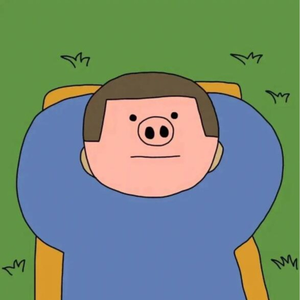
Figure King
3,320 items
Shop performance
Better than 84% of other shops
Ships within 2 days
83%
Responds within 24 hours
100%
Product description

Press the button, When the lights is on, Display time;press it again, Display date.lf there is no operation for 5 seconds,will enter the power saving mode.
1、Hour:
When the lights is on, press the button for about 3 seconds, The hour light is flashing, press the button to adjust the hours.
2、Minute:
After adjust hours, press the button for about 3 seconds, The minute lights is flashing, press the button to adjust the Minute.
3、Year:
After adjust minute, press the button for about 3 seconds, The year lights is flashing, press the button to adjust the year.
4、Month:
After adjust year, press the button for about 3 seconds, The Month lights is flashing, press the button to adjust the Month.
5、Date:
After adjust Month, press the button for about 3 seconds, The date lights is flashing, press the button to adjust the date.
6、After adjustment,Wait a few seconds, Return to time display interface, lf there is no operation for 5 seconds,will enter the power saving mode.
Explore more from Figure King



4.3
6212sold
₱39.00
₱99.00


4.7
10258sold
₱129.00
₱299.00

4.8
8723sold
₱96.56
₱136.00


4.7
5383sold
₱125.00
₱250.00

4.7
5657sold
₱149.00
₱299.00

4.6
51088sold
₱19.49
₱35.42

4.8
6508sold
₱120.00
₱240.00

4.7
8988sold
₱175.00
₱370.00


4.9
4874sold
₱410.00
₱950.00
No more products
Open TikTok































