Search
1/7
₱198.00
₱330.00-40%
Flash Sale
Elm327 wifi v1.5 Car OBD2 OBDII Scan Tools Foseal Scanner Adapter Check Engine Light Diagnostic Tool for Motorcycle& Car
Sold by northword
4.1(321)
4.5K sold
Select options
Select
Shipping
From ₱36.00
Est. delivery by Apr 20 - Apr 23
Customer reviews (321)

m**s 2**
Item: A
I received tofay my parcel not yet tested maybe next day salamat




2w ago

E**g
Item: A
Item is good and it's working perfectly and i got my error code. Good help sa ito para sure ang part na papalitan .


April 27, 2024

T**A
Item: A
👍👍👍👍👍 THANK YOU SELLER 👍👍👍👍👍👍👍👍👍👍 THANK YOU SELLER 👍👍👍👍👍👍👍👍👍👍 THANK YOU SELLER 👍👍👍👍👍👍👍👍👍👍 THANK YOU SELLER 👍👍👍👍👍👍👍👍👍👍 THANK YOU SELLER 👍👍👍👍👍👍👍👍👍👍 THANK YOU SELLER 👍👍👍👍👍👍👍👍👍👍 THANK YOU SELLER 👍👍👍👍👍

January 16, 2025

k**e
Item: A
rcvd my order well package thank u seller hope gumana s DIY ko

February 26, 2024
L**S
Item: A
Quick shipping. Easy to use



March 13, 2025

j**
Item: A
Ang ganda legit .. salamat seller at rider🥰🥰

September 7, 2023

J**n I**n ** E**a
Item: A
Di ko alam kung anong app e dodownload ko

3w ago

R**t S**n
Item: A
Nice good




More
5d ago

C**o
Item: A
Received the item in good condition

2d ago

L** A**g
Item: A
Ok nmn kaso hnd ko ma kuha ung magandang apps para sa kanya. Recommended ko lang na mag indicate sila ng suitable application para sa kanya
March 16, 2025

g**g l**z
Item: A
Legit item. Pero hindi ko pa nagamit wala kasing libreng app sa android, puro may bayad.
1w ago
E**@
Item: A
Super legit! Akala ko mahirap gamitin. But as per seller’s guidance, grabe! Ang bilis gamiting kahit walang alam sa oto like me! Maraming salamat seller!
March 6, 2025

c**g
Item: A
All goods, hirap lng i.connect sa mga apps na recommended nya. Pero gumagana naman.
March 1, 2025

J**l S**n
Item: A
Good item sa lahat n bili ko n Ood eto lang Yung naka read sa sasakyan ko
February 28, 2025

l**9
Item: A
Ganda Po Ng product...match sya sa Honda city 2003 namen..thank you seller..at Kay raider..
May 20, 2024
j**1
Item: A
Legit sya at ang bilis ng delivery, nagamit ko na agad. thank you seller at rider.
April 11, 2024

f**c
Item: A
Received items but still not try tnx s seller at delivery
January 16, 2024

s**r a**a n**o a**a
Item: A
Received items good condition no damage Pero Hindi ko pa na try mag plug
December 23, 2023
M**e
Item: A
Sablay QR code sa likod. Yan lumalabas pag scan ng QR sa likod


February 26, 2025

b**g
Item: A
Hindi pa nasubukan..maganda naman ang packaging
December 8, 2024
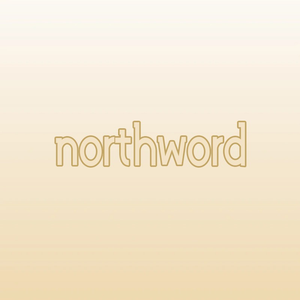
northword
155 items
Shop performance
Better than 94% of other shops
Ships within 2 days
94%
Responds within 24 hours
100%
Product description
Product installation steps
(1) Install the APP
Use WeChat on Android to scan the QR code on the back of the package and download the "APP". For iPhone, directly download the "Car Scanner" software
(2) Insert the adapter
Insert the adapter into the OBDII port of the car and the power indicator will flash.
(3) WIFI pairing
Use WIFI to connect the product, open the downloaded application, and set the connection method and device.
(4) Automatic connection
When using the product again, after inserting it into the car's OBD port, start the car, open the application, and it will automatically connect without the need for re-verification.
Support 9 OBDII Protocols:
ISO9141-2(5 baud init,10.4Kbaud)
ISO14230-4 KWP (5 baud init, 10.4 Kbaud)
ISO14230-4 KWP (fast init, 10.4 Kbaud)
ISO15765-4 CAN (11bit ID, 500 Kbaud)
ISO15765-4 CAN (29bit ID, 500 Kbaud)
ISO15765-4 CAN (11bit ID, 250 Kbaud)
ISO15765-4 CAN (29bit ID, 250 Kbaud)
SAE J1850 PWM (41.6 Kbaud)
SAE J1850 VPW (10.4 Kbaud)
SAE J1939 CAN (29bit ID, 250*Kbaud)
USER1 CAN (11*bit ID, 125*Kbaud)
USER2 CAN (11*bit ID, 50*kbaud)
Functions:
Read diagnostic trouble codes, both generic and manufacturer-specific, and display their meaning (over 3000 generic code definitions in the database).
Clear trouble codes and turn off the MIL ("Check Engine" light)
Display current sensor data, including:
Engine RPM
Calculated Load Value
Coolant Temperature
Fuel System Status
Vehicle Speed
Short Term Fuel Trim
Long Term Fuel Trim
Intake Manifold Pressure
Timing Advance
Intake Air Temperature
Air Flow Rate
Absolute Throttle Position
Oxygen sensor voltages/associated short term fuel trims
Fuel System status
Fuel Pressure
Specifications:
Condition: Brand New
Material: ABS
Main Color: Black
Connection: WIFI connection
Package Weight: Approx.41g/1.4oz







Videos for this product
Similar items in this category

FOXSUR 12V 24V Car battery tester LCD Battery Analyzer Test Tool Digital Analyzer Tester for Car Tru
4.959sold₱851.29₱1,199.00
Explore more from northword
 4.618716sold₱135.00₱225.00
4.618716sold₱135.00₱225.00
 4.710635sold₱81.00₱135.00
4.710635sold₱81.00₱135.00 4.810390sold₱298.20₱497.00
4.810390sold₱298.20₱497.00 4.79312sold₱131.40₱219.00
4.79312sold₱131.40₱219.00 4.87062sold₱207.00₱345.00
4.87062sold₱207.00₱345.00
More from category
 4.799053sold₱427.97₱513.00
4.799053sold₱427.97₱513.00 4.49481sold₱438.00₱488.00
4.49481sold₱438.00₱488.00
DeWALT 2 in 1 Combo Kits Angle Grinder and Impact Drill Set (FREE Disc and Drill Bits)With Hard Case
4.68160sold₱1,175.29₱1,299.00


 4.713215sold₱174.52₱178.00
4.713215sold₱174.52₱178.00

![[READY STOCK] OBD2 OBDII CAN BUS WIFI Car Diagnostic Tool Auto Scanner Code Reader](https://p16-oec-va.ibyteimg.com/tos-maliva-i-o3syd03w52-us/be7ae56765274fc1a639de452a144c4c~tplv-o3syd03w52-crop-webp:1001:1001.webp?dr=15592&from=2378011839&idc=maliva&ps=933b5bde&shcp=e1be8f53&shp=8dbd94bf&t=555f072d)
4.7
145sold
₱169.00
₱278.00

No more products
Open TikTok















![ELM327 WiFi Bluetooth OBD2 Car Diagnostic Scanner Code Reader For Android iOS [Fast delivery]](https://p16-oec-va.ibyteimg.com/tos-maliva-i-o3syd03w52-us/48322e134c7c4a2da43008d2454607bc~tplv-o3syd03w52-crop-webp:790:790.webp?dr=15592&from=2378011839&idc=maliva&ps=933b5bde&shcp=e1be8f53&shp=8dbd94bf&t=555f072d)











![[READY STOCK] OBD2 OBDII CAN BUS WIFI Car Diagnostic Tool Auto Scanner Code Reader](https://p16-oec-va.ibyteimg.com/tos-maliva-i-o3syd03w52-us/ea8e5f4b06fc426cb33423f3d065c770~tplv-o3syd03w52-crop-webp:1001:1001.webp?dr=15592&from=2378011839&idc=maliva&ps=933b5bde&shcp=e1be8f53&shp=8dbd94bf&t=555f072d)






![[READY STOCK] OBD2 OBDII CAN BUS WIFI Car Diagnostic Tool Auto Scanner Code Reader](https://p16-oec-va.ibyteimg.com/tos-maliva-i-o3syd03w52-us/2cf0a65fa8fc484eb0582f80d6f9efe4~tplv-o3syd03w52-crop-webp:800:800.webp?dr=15592&from=2378011839&idc=maliva&ps=933b5bde&shcp=e1be8f53&shp=8dbd94bf&t=555f072d)

